-
Posts
1,848 -
Joined
Content Type
Forums
Store
Blogs
Downloads
Events
Gallery
Posts posted by Sizzlechest
-
-
-
Just now, bobmacliberty said:
Yes. Your response clarified a lot of things.
I aim to please.
-
18 minutes ago, bobmacliberty said:
Really? You're demanding that someone who tried to help you re-read your question because you aren't satisfied with their response?
They didn't help. They didn't read what I wrote. They didn't understand what was being asked. They weren't even the one who originally said such a thing was possible, which probably means they didn't properly read THAT post before link dropping inapplicable and outdated information. Does that clarify things?
-
12 minutes ago, Host Clarea said:
You answered your own question, the functionaliy is built in to Windows 10.
Go back and re-read what I asked for specifically. That's not it.
-
12 minutes ago, Host Clarea said:
"...your PC can take its internet connection (be it an ethernet connection or hookup through a cellular adapter) and share it with other wireless devices — essentially acting as a wireless hotspot."
That's not what I asked for.
EDIT: BTW, this is now built into newer versions of Windows 10. It doesn't require all those steps.
-
17 minutes ago, Biker19 said:
You can use the laptop to create a WiFi hot spot and then connect the phone to it, via WiFi.
Can you please provide the steps to connect to a WiFi router while simultaneously creating a WiFi hotspot using a laptop with a single WiFi adapter? Thanks in advance.
-
8 minutes ago, Biker19 said:
Or, connect the laptop and then turn on WiFI sharing on the laptop (available on Win 10 laptops).
Yes, if you tether your phone to the laptop by a means OTHER than WiFi (like USB or Bluetooth), you can then create your own private hotspot with the laptop's WiFi. Don't get too excited about your new "free" Internet hotspot since it's still shared bandwidth.
-
29 minutes ago, Wine-O said:
While on the ship, I was told you couldn't use your cell phone's wifi hot spot to connect to your laptop. 🍷
You can't, but here's something you could do...
Connect your phone to your laptop using a USB cable and enable USB tethering on your phone. Now your phone and laptop are connected to the Internet. Of course, the performance won't be as good as if each device had it's own dedicated connection.
-
My strategy is to book as early as possible and then rebook if the price goes down. I usually do the refundable rate since I think it might be more difficult (or impossible?) to do a price adjustment if I don't. I use a TA because they provide additional OBC or money back.
I was watching those interview videos of "Super Mario" and he says the best prices (including bonuses) are gotten by booking onboard and then transfer it to a travel agent. I looked into booking on board when I was on my last cruise and the price seemed lower, but I was being quoted the non-refundable price. When I asked about the refundable price, it was hundreds of dollars more. The gap between refundable and non-refundable was a lot higher onboard.
I'm not concerned with booking non-refundable tickets because my credit card includes trip cancellation insurance. My real concern is with price drops before final payment.
-
4 hours ago, Mythbuster said:
If you are using an email client like Outlook vs webmail, https is not relevant. No URL is used without going into your Outlook setting which is not easy for many people.
If your email server admin was dumb enough to allow unencrypted connections in 2019, it's not your fault. There's nothing to change because you shouldn't have a choice. If you're using Outlook with a 3rd party service, ship or not, you should be using SSL.
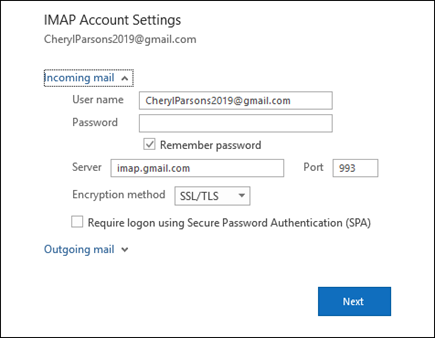
-
2 minutes ago, Aduntu said:
OP was concerned about security, and the VPN recommendations were appropriate. Although some VPNs won't work, SSL VPNs will, and they are a good option if available to you. You brought up traffic shaping, which wasn't relevant to the OP's question.
It's relevant when they start wondering why it doesn't work after the first six replies all imply unequivocally that it will when RCL themselves say that they are not supported.
-
1 minute ago, Host Clarea said:
Now you've changed the subject to Quality of Service. My head hurts, I've had enough.
-
1 minute ago, Host Clarea said:
I think I may see one reason why we don't agree. I think we are talking about two different things. You are talking about what the industry has historically called a proxy server, but the media/advertisers are now incorrectly calling a VPN. I use a VPN to securely tunnel into another network. I'm not using the VPN for web browsing.
Nope, not talking about a proxy server. You keep missing the fact that RCL is optimizing their network for streaming from large providers like Hulu, Amazon, and Netflix. Packets from those server IP ranges get priority. Your company's IP address for its VPN server doesn't. Your Slingbox streaming low bandwidth video from your home doesn't work. A Teamviewer connection doesn't work even though it's practically a series of still images. Don't obsess over the ports or encryption. VOOM is not going to treat your packets the same as the ones coming from the major services.
-
11 minutes ago, Aduntu said:
VPNs obfuscate everything, including DNS, which is not done when relying on individual connections via HTTPS. When you have low confidence in the provider, a VPN is always superior. That said, risk is still low without it, but there's no harm in trying.
I would rather tell people to use something that WILL work like HTTPS Everywhere with no performance hit than set up a VPN and hope for the best. If you knew how to set up a VPN, it's something to try. For the average user, it is not.
The average user doesn't want to leak their personal info while connecting to Facebook. The average user isn't concerned if RCL or anyone else finds out they're connecting to Facebook. If you plan on going to seedy areas of the Internet, then yeah, you might want that to be kept a secret.
BTW, Teamviewer wasn't usable. It could connect and I got it to mouse click some things with extreme lag once or twice, but it was unusable. It's not a port thing. It's what RCL allows and/or optimizes their network for.
-
1 minute ago, Host Clarea said:
Obviously, but if the VPN uses a blocked port or protocol, then the packets won't be passed at all. At least they have a shot on 443, which is why I believe the Cisco AnyConnect VPN has been reported to work.
Like I said. Unless RCL wants to come out and say which products will definitely work, you can't recommend them. Second, I still haven't heard a reason why it's necessary.
-
Just because a VPN uses port 443 doesn't mean the packets are going to be sent/received in a timely matter.
-
15 minutes ago, Host Clarea said:
There are VPNs that use port 443 (HTTPS).
Why does the port matter? Anything can use any port. That doesn't make it secure. VPN is not https. In fact, it doesn't use TDP. (If it does, you shouldn't be using it.)
-
guarantee
40 minutes ago, Host Clarea said:Some are and some aren't.
Then RCL should provide a list of ones that do. According to the staff on the ship, it's unsupported. Until RCL can guarantee that a particular VPN solution works, you cannot suggest using it.
They are definitely doing QOS or some other kind of packet priority. Streaming from one of the major services like Hulu or Netflix works well. Try to stream video at a lower bandwidth from a private IP address and it won't work. The only way a VPN is going to work for sure is if RCL officially supports it. Otherwise, you're going to have to rely on https. There aren't many major services that don't support https, so I'm not sure why a VPN is a must.
-
To everyone recommending a VPN: STOP! It's not supported.
Chances are your email server at work is communicating over an encrypted link. Make sure your browser is using the https: versions of the links to your sites like Facebook, etc.
-
2 hours ago, wolffster1 said:
We just came off of the Anthem and I had the Refreshment package and was told I could not use it for milkshakes without making a food purchase
I got milkshakes on two occasions without any additional purchase on the Anthem between July 4-13.
-
I loved being in the section of cabins 6130-6160. No obstructions and close to the elevator. It's more preferable to be near the forward elevators since a lot of the best spots on the ship are located near there.
-
47 minutes ago, snaefell said:
we are on Quantums' repo cruise from China to Singapore in October
I wonder if this is related to RCL charging for reservations on Singapore cruises?
-
Question about the Oasis... I know you can't use it at Starbucks, but is there another place where you can get a cappuccino in the morning? If so, where?
-
NCL used to have Nickelodeon and that was dropped a long time ago without any real replacement. If DCL was competitively priced, other cruise lines might care. Carnival has Cat in the Hat on the Horizon, but does that really count?


Questions at Labadee
in Royal Caribbean International
Posted
Keep in mind that the drink options on Labadee are limited. They don't have a full bar.